Hosted Web Solutions, Help Topic: Setpoint Control
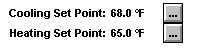
a. To change a setpoint (target value) for a device or system, click inside the gray box to the right of the setpoint value. The box will change to a text input window. Enter the new value (use caution to ensure the value you enter is within the limits of your system), and press the enter key to execute the command. The new setpoint value will be displayed and the control system will respond accordingly.
1. Note: If a gray box does not appear to the right of the current setpoint, the value is predetermined by the control sequence. Check the sequence flow diagram for more details.
2. Note: Be sure you are familiar with the sequence of operation, and how each device interacts within the system.
Next Section - Override Control